Calendars
You can route calls based on the current day of the week and time of day it is at your location. This allows you to play different menus or provide after-hours support options at any time.
Simple Open/Closed Routing
As an example, we’ll setup a simple Time-of-Day route system that routes calls during the day to a welcome message and then to a reception group. But at night and on weekends, all calls will route to an closed message.
1. Click Add Callflow at the top left

2. Give it a name

3. Assign it a phone number
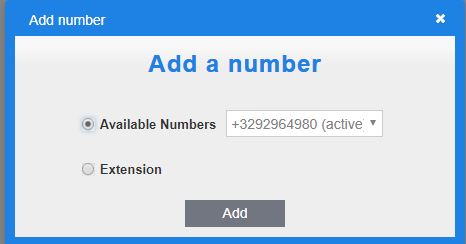
4. Next, select the “Calendar” on the right hand toolbox to expose those actions and drag the “Calendar” icon on top of the phone number box you just configured


5. After dropping the “Calendar” action a pop-up will ask which Calendar you want to use, select “add a Calendar” then click “ok”.

6. Give your Calendar a name (Reception in the example). Now you can create appointments which will later be linkled to call flow actions. By this way, you will be abble to create the opening hours of your office. Doubble click in the calendar.
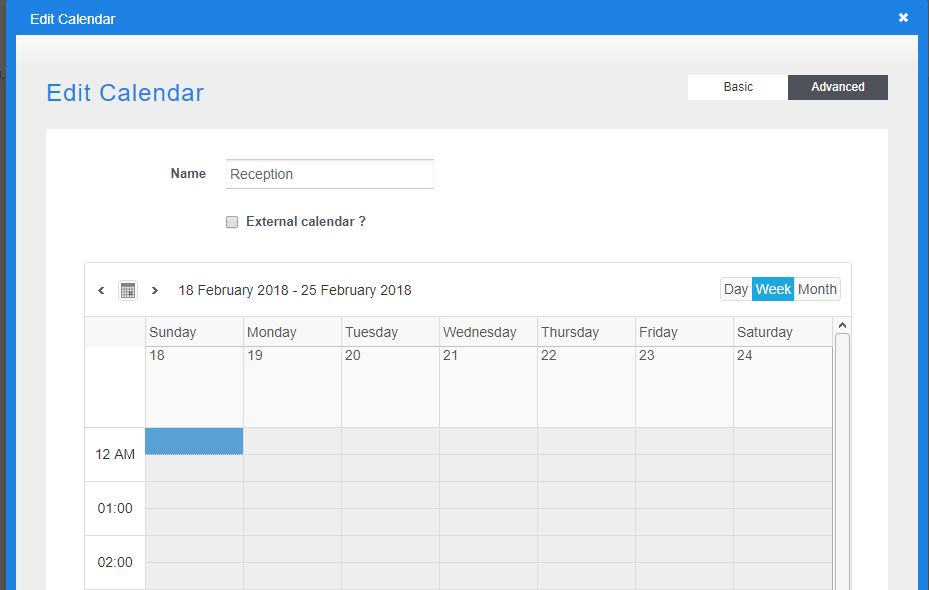
7. Give your appointment a friendly name in the subject field and choose the hours and days you want your office to be open. When you are done click “Save”.
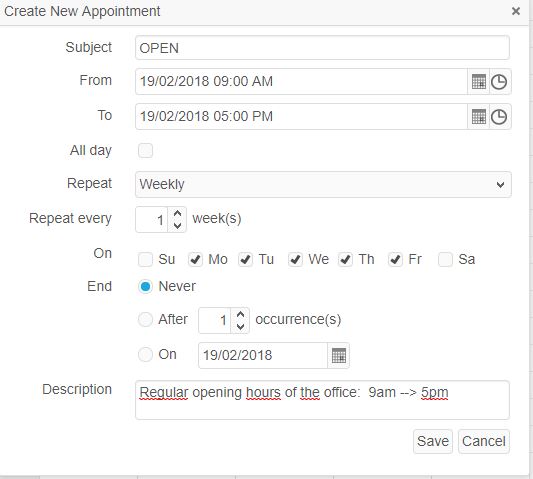
8. You will now see the days and hours you have selected. Click “Save” at the bottom of the page.

9. To further create the callflow, drag the Play Media action on top of the calendar, select a “Specific event name” and give in the name you used for the appointment. Continue with selecting the proper media file you want to use.

10. Now drag the group icon in the action bar on top of the Play Media Icon in your callflow. Select or create a group of device.

11. Finally, drag a new Play Media from the action bar to the calendar icon in your callflow. Chose “No event” and select the appropriate media file for the closing message.

Below is a screencast that shows how to build a basic calendar call flow. In this scenario we build a reception callflow with opening hours from 8am to 6:30pm. Outside of the opening hours, the calls are routed to a closing message. Note that a call flow could have several public numbers.
