Users
Adding a User
To add a user:
- Navigate to the user management section of the Cloud IPBX.
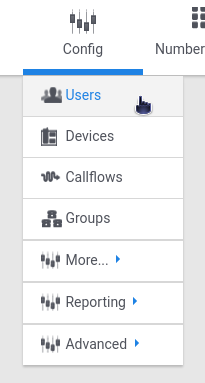
- Click the Add User button on the top left.

- Fill out at least the basic fields for the username, first name, last name and email address of the user.

- Click the save button.
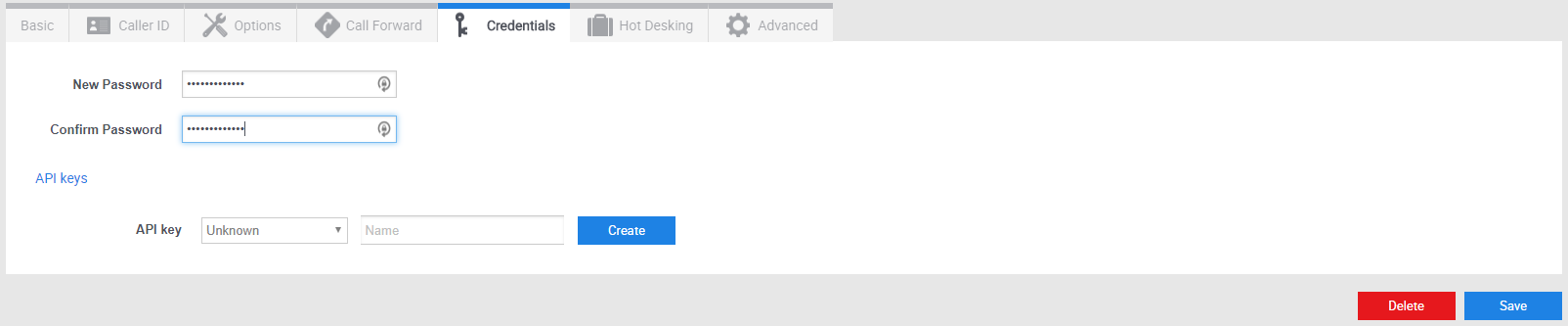
Managing a User
To manage a user:
- Navigate to the user you want to edit / manage and click on them to load them in the edit screen.

Deleting a User
To delete a user:
- Navigate to the user you want to delete and click on them to load them in the edit screen
- Click the delete button at the bottom right of the screen
